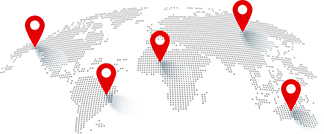Thank you to all our customers and valued partners. As you know, TESSALINK is committed to continually improving the User Experience, increasing performance and security, and continually evolving our Inspection Management and Certification platform — CertNet™.
Our first January 2023 Release contains 10 production defect resolutions and 6 new product features. Notable features and defects resolved include:
CertNet Mobile
- [Feature] Mobile App Search enhanced with the option to filter searches by: “Contains”, “Starts with”, and “Ends with”.
- [Defects] When creating assets “AS” now filters lists by Creator.
CertNet Web
- [Feature] Added GPS Location automatic update on assets changing location (if the location entry has latitude and longitude values included).
- [Feature] Created a new Mass Action (MA) to allow “Insert” or “Replace” for Attribute Dropdown lists.
- [Feature] Added .xsb (XML Schema Binary) file format support for attachments.
- [Feature] GPS locations are now updated when updating an asset’s location (if the location entry has lattitude/longitude).
- [Defects] Exporting tenant user logins now exports all users instead of users currently logged in.
- [Defects] Parent Child view now allows changing number or records displayed and navigating to next group of results.
- [Defects] Cloning global templates now sets the “Global” parameter to false by default.
- [Defects] Asset Search and Asset Schedules now display the correct date.
- [Defects] DateTime field for Attribute reference now retrieves the correct time.
CertNet Desktop
- [Defects] Desktop app no longer prompts on Workflow Details if nothing changed.
- [Defects] Work Order Numbers have been updated for Mass Actions.
- [Defects] Double-clicking Save button no longer creates a duplicate asset.
CertNet FracLog
- [Feature] Fraclog Form Level attachments are now hidden in the “Summarized Report”.
- [Defects] Part number now displays correctly on Iron Cert report.
Our second January 2023 Release contains 10 production defect resolutions and 22 new product features. Notable features and defects resolved include:
CertNet Mobile
- [Feature] Select all Assets button added for the Asset Registry on Jobs.
- [Feature] Updating a Parent Asset location now also updates all Child Assets’ locations.
- [Feature] Moving a Parent Asset now updates the GPS coordinates for all Children.
- [Feature] Update message added when updating a Parent’s Owner, location, or GPS.
- [Feature] Options added to update Children’s GPS when updating Parent.
- [Feature] Cancel button added when transferring owner/location/GPS of a Parent Asset.
- [Feature] GPS now updates assets on the Job Asset Registry when scanning RFID or Barcode.
- [Feature] Completing a Task or Job now checks to ensure no Overdue Forms or Incomplete Tasks.
- [Feature] Latest Activity is now displayed at the top of the Task Asset Registry.
- [Feature] Added Update Current List as an available action in “More” when using “Add to List”.
- [Feature] Add to List is now shown as the top level menu action.
- [Feature] Asset “Quick Inspect” now automatically starts an inspection if only one inspection is due.
- [Defects] Resolved Error While Logging into the Offline Mode.
- [Defects] Message now displays correctly when data is not found for MA “Add to Parent” in Jobs.
- [Defects] Resolved issue in updating GPS coordinate when Asset Location changes.
CertNet Web
- [Feature] Updating a Parent Asset location now also updates all Child Assets’ locations.
- [Feature] Moving a Parent Asset now updates the GPS coordinates for all Children.
- [Feature] Added option to override filled properties for Mass Action “Apply Asset Template”.
- [Feature] Update message added when updating a Parent’s Owner, location, or GPS.
- [Feature] Cancel button added when transferring owner/location/GPS of a Parent Asset.
- [Feature] Options added to update Children’s GPS when updating Parent.
- [Defects] Iron Cert Does Not Show Selected UT Gauge
- [Defects] Resolved issue preventing edits of Custom Labels for some tenants.
- [Defects] Mass Action “Move Location” now correctly updates GPS coordinates.
- [Defects] Mass Action “Update ChipID” no longer hangs for Gov Cloud tenants.
- [Defects] Resolved issue when using Mass Action “Remove Schedules”.
- [Defects] Resolved issue in Data Import Validation for “Template Not Found”.
CertNet Desktop
- [Feature] Updating a Parent Asset location now also updates all Child Assets’ locations.
- [Feature] Moving a Parent Asset now updates the GPS coordinates for all Children.
- [Feature] Update message added when updating a Parent’s Owner, location, or GPS.
- [Feature] Options added to update Children’s GPS when updating Parent.
CertNet FracLog
- [Defects] Iron Cert report now displays the Selected UT Gauge.
Thank you to all our customers and valued partners. As you know, TESSALINK is committed to continually improving the User Experience, increasing performance and security, and continually evolving our Inspection Management and Certification platform — CertNet™.
Our first February 2023 Release contains 8 production defect resolutions and 3 new product features. Notable features and defects resolved include:
CertNet Mobile
- [Defects] Resolved issue for Offline Mobile for incomplete save after Form Completion.
CertNet Web
- [Feature] Added a new Form Field Type for Property Reference “Asset Status”.
- [Feature] Location History now includes GPS Coordinates.
- [Feature] Iron Cert decimal precision changed to 3 decimal places.
- [Defects] Resolved issue when editing location on Scheduled Reports.
CertNet Desktop
- [Defects] Desktop app no longer prompts on Workflow Details if nothing changed.
- [Defects] Work Order Numbers have been updated for Mass Actions.
- [Defects] Double-clicking Save button no longer creates a duplicate asset.
CertNet FracLog
- [Defects] Calculation corrected for “Totals by Asset by Customer Report”.
- [Defects] Final Inspection now shows on Iron Cert when using FracLog Workflows.
- [Defects] Completing a workflow no longer asks user to Complete Wall Thickness.
Our second February 2023 Release contains 10 production defect resolutions and 22 new product features. Notable features and defects resolved include:
CertNet Mobile
- [Feature] Select all Assets button added for the Asset Registry on Jobs.
- [Feature] Updating a Parent Asset location now also updates all Child Assets’ locations.
- [Feature] Moving a Parent Asset now updates the GPS coordinates for all Children.
- [Feature] Update message added when updating a Parent’s Owner, location, or GPS.
- [Feature] Options added to update Children’s GPS when updating Parent.
- [Feature] Cancel button added when transferring owner/location/GPS of a Parent Asset.
- [Feature] GPS now updates assets on the Job Asset Registry when scanning RFID or Barcode.
- [Feature] Completing a Task or Job now checks to ensure no Overdue Forms or Incomplete Tasks.
- [Feature] Latest Activity is now displayed at the top of the Task Asset Registry.
- [Feature] Added Update Current List as an available action in “More” when using “Add to List”.
- [Feature] Add to List is now shown as the top level menu action.
- [Feature] Asset “Quick Inspect” now automatically starts an inspection if only one inspection is due.
- [Defects] Resolved Error While Logging into the Offline Mode.
- [Defects] Message now displays correctly when data is not found for MA “Add to Parent” in Jobs.
- [Defects] Resolved issue in updating GPS coordinate when Asset Location changes.
CertNet Web
- [Feature] Updating a Parent Asset location now also updates all Child Assets’ locations.
- [Feature] Moving a Parent Asset now updates the GPS coordinates for all Children.
- [Feature] Added option to override filled properties for Mass Action “Apply Asset Template”.
- [Feature] Update message added when updating a Parent’s Owner, location, or GPS.
- [Feature] Cancel button added when transferring owner/location/GPS of a Parent Asset.
- [Feature] Options added to update Children’s GPS when updating Parent.
- [Defects] Iron Cert Does Not Show Selected UT Gauge
- [Defects] Resolved issue preventing edits of Custom Labels for some tenants.
- [Defects] Mass Action “Move Location” now correctly updates GPS coordinates.
- [Defects] Mass Action “Update ChipID” no longer hangs for Gov Cloud tenants.
- [Defects] Resolved issue when using Mass Action “Remove Schedules”.
- [Defects] Resolved issue in Data Import Validation for “Template Not Found”.
CertNet Desktop
- [Feature] Updating a Parent Asset location now also updates all Child Assets’ locations.
- [Feature] Moving a Parent Asset now updates the GPS coordinates for all Children.
- [Feature] Update message added when updating a Parent’s Owner, location, or GPS.
- [Feature] Options added to update Children’s GPS when updating Parent.
CertNet FracLog
- [Defects] Iron Cert report now displays the Selected UT Gauge.
Thank you to all our customers and valued partners. As you know, TESSALINK is committed to continually improving the User Experience, increasing performance and security, and continually evolving our Inspection Management and Certification platform — CertNet™.
Our first March 2023 Release contains 6 production defect resolutions and 7 new product features. Notable features and defects resolved include:
CertNet Mobile
- [Feature] Added a Quick Action Menu for selecting RFID, Barcode, and UT devices.
- [Defects] Resolved timeout issue when scanning a group of RFID tags.
CertNet Web
- [Defects] Resolved issue where Save is disabled after all required fields are entered.
- [Defects] Resolved issue where Tenant Preference field disappears after save.
- [Defects] Fixed User Not Appearing for Performed By on forms.
CertNet Desktop
- [Defects] Resolved issue causing Desktop to exit when viewing Form Summary Page.
CertNet FracLog
- [Feature] Changed Asset ID to Read-only for Committed Rows in Pallets.
- [Feature] Added Required Pallet Detail Fields before Adding New Rows.
- [Feature] Updating a Saved Row with Completed Work also updates the Completed Work for that asset.
- [Feature] Completed Work and Created Assets are now removed when removing a Committed Row in Pallets.
- [Feature] Assets and Completed Work are now changed to Read-Only after completing a Pallet.
- [Feature] Added a confirmation message when Completing a Pallet.
- [Defects] Resolved error viewing Pallet Details while running TestBench.
- [Defects] Resolved issue when Passing Testbench Forms.
- [Defects] Fixed problem with syncronizing changes to all assets for Offline Mode.
- [Defects] Fixed problem preventing searching by location in Offline Mode.
- [Feature] Added ability to “Get Latest Cert” based on Form Type.
- [Feature] Added a Mass Action “Change Owner” for EcoCircles.
- [Feature] Changed Global Form Name from Pressure Test to IC Testbench Proof Test.
- [Feature] Changed Global Form Name from Final Approval to Final Inspection.
- [Defects] Resolved issue in Forms that creatd duplicates after Completing Form.
- [Defects] Fixed an error preventing TestBench forms from completed as Pass.
- [Defects] Resolved issue that marked an incorrect form as failed.
- [Defects] Corrected issue to display Final Approval as in-progress until Pallet is completed.
Thank you to all our customers and valued partners. As you know, TESSALINK is committed to continually improving the User Experience, increasing performance and security, and continually evolving our Inspection Management and Certification platform — CertNet™.
Our first April 2023 Release contains 3 production defect resolutions and no new product features. Notable features and defects resolved include:
CertNet Mobile
No notable new features or defects resolved. Specific features or defect resolution was focused on specific customer issues or requests.
CertNet Web
- [Defects] Resolved issue with data mapping in Iron Cert Report.
- [Defects] Fixed validation issue where when Removing Frequency on schedules.
CertNet Desktop
No notable new features or defects resolved. Specific features or defect resolution was focused on specific customer issues or requests.
CertNet FracLog
- [Defects] Resolved issue with Completed Pallets not displaying correctly on Web.
- [Defects] Resolved issue when using Batch to complete a workflow step preventing navigation to the next step.
- [Defects] Add to List Crashes App
- [Feature] Added the ability to modify “Allowable Overage” on TestBench to 0%.
- [Defects] Resolved issue for tenants in Gov Cloud during Asset Imports.
No notable new features or defects resolved. Specific features or defect resolution was focused on specific customer issues or requests.
No notable new features or defects resolved. Specific features or defect resolution was focused on specific customer issues or requests.
Thank you to all our customers and valued partners. As you know, TESSALINK is committed to continually improving the User Experience, increasing performance and security, and continually evolving our Inspection Management and Certification platform — CertNet™.
Our first May 2023 Release contains 3 production defect resolutions and 2 new product features. Notable features and defects resolved include:
CertNet Mobile
- [Feature] Added the ability to create multiple assets for mobile using the new user experience.
- [Defects] Fixed the behavior when tapping “Pinned Assests” to navigate to pinned list after pinning assets.
- [Defects] Resolved issue causing iOS devices to jump to top of view when failing a form.
CertNet Web
- [Feature] Added the ability to allow users to delete Workflow Details.
- [Defects] Resolved issue when loading and displaying large amounts of dropdown values in Asset Attributes.
CertNet Desktop
No notable new features or defects resolved. Specific features or defect resolution was focused specific customer issues or requests.
CertNet FracLog
No notable new features or defects resolved. Specific features or defect resolution was focused specific customer issues or requests.
CertNet Mobile
- [Defects] Resolved issue where the Description value is not fully displayed and visible.
- [Feature] Added a new column to the Form Templates list results to identify the Tenant the template belongs to.
- [Feature] Added the ability for the Export feature to export locations for selected assets.
- [Defects] Resolved issue where fractional values were converted to dates in attribute columns for Summarized Reports.
- [Defects] Fixed the scrolling behavior when adding a new Dropdown Value to dropdown lists containing many entries.
CertNet Desktop
No notable new features or defects resolved. Specific features or defect resolution was focused on specific customer issues or requests.
No notable new features or defects resolved. Specific features or defect resolution was focused on specific customer issues or requests.
Thank you to all our customers and valued partners. As you know, TESSALINK is committed to continually improving the User Experience, increasing performance and security, and continually evolving our Inspection Management and Certification platform — CertNet™.
Our first June 2023 Release contains 8 production defect resolutions and 2 new product features. Notable features and defects resolved include:
CertNet Mobile
- [Feature] Launched a new Feature for Mobile that allows encoding of NFC RFID Chips to navigate to a customer website or catalog when scanned.
- [Defects] Fixed a problem with Max Actions Fill Form when using an Attribute Reference Number.
CertNet Web
- [Feature] Created a notification when using Mass Action Fill Form for Attribute Reference with Number Data Type.
- [Defects] Resolved an issue preventing users from running the Loler Thorough Examination Report.
- [Defects] Resolved an issue that caused an error when creating a new tenant on the Tenants page.
- [Defects] Resolved an issue causing no results to be retrieved when Searching by Order Number and Current Asset State on Form Summary.
- [Defects] Fixed a problem with Asset Reports not displaying Attributes in the correct sequence.
- [Defects] Fixed a problem preventing Searching Order Number on Assets Page.
- [Defects] Fixed a problem preventing generation of Customer Utilization Reports.
- [Defects] Resolved an issue causing poor performance when selecting Dropdown Values.
CertNet Desktop
No notable new features or defects resolved. Specific features or defect resolution was focused specific customer issues or requests.
CertNet FracLog
No notable new features or defects resolved. Specific features or defect resolution was focused specific customer issues or requests.
CertNet Mobile
No notable new features or defects resolved. Specific features or defect resolution was focused on specific customer issues or requests.
- [Feature] Added a new Column Filter “Items Per Page” and a new Search Filter “Report Template Name”.
- [Feature] Added the capability in the Export feature to export data for Limited Users.
CertNet Desktop
No notable new features or defects resolved. Specific features or defect resolution was focused on specific customer issues or requests.
No notable new features or defects resolved. Specific features or defect resolution was focused on specific customer issues or requests.
Thank you to all our customers and valued partners. As you know, TESSALINK is committed to continually improving the User Experience, increasing performance and security, and continually evolving our Inspection Management and Certification platform — CertNet™.
Our first July 2023 Release contains 3 production defect resolutions and 2 new product features. Notable features and defects resolved include:
CertNet Mobile
No notable new features or defects resolved. Specific features or defect resolution was focused specific customer issues or requests.
CertNet Web
- [Feature] Enhanced performance of the EcoCircles feature when searching Form Summary.
- [Defects] Resolved an issue preventing Selected Asset lists from loading.
- [Defects] Resolved an issue showing an error when searching for users.
CertNet Desktop
- [Feature] Enhanced performance of the EcoCircles feature when searching Form Summary.
CertNet FracLog
No notable new features or defects resolved. Specific features or defect resolution was focused specific customer issues or requests.
CertNet Mobile
No notable new features or defects resolved. Specific features or defect resolution was focused on specific customer issues or requests.
- [Feature] Updated all core platform SDKs to the newest versions of .NET 7.
- [Defects] Resolved an issue where Asset Images were deleted when creating multiple assets.
CertNet Desktop
No notable new features or defects resolved. Specific features or defect resolution was focused on specific customer issues or requests.
No notable new features or defects resolved. Specific features or defect resolution was focused on specific customer issues or requests.
Thank you to all our customers and valued partners. As you know, TESSALINK is committed to continually improving the User Experience, increasing performance and security, and continually evolving our Inspection Management and Certification platform — CertNet™.
Our first August 2023 Release contains 6 production defect resolutions and 3 new product features. Notable features and defects resolved include:
CertNet Mobile
- [Defects] Fixed issue creating separate instances when double-clicking on an asset card to view Asset Details.
- [Defects] Resolved an issue for occasionally connected users not being able to see all assets in an Asset List.
CertNet Web
- [Feature] First release of new User Experience for web. Simplified main menu and sub-menus. View a quick tutorial by visiting Introduction to New Web Features.
- [Feature] New Search feature released. View a quick tutorial by visiting Introduction to our New Search Engine for Web.
- [Feature] New Dynamic Dashboard released. You can view a quick tutorial by visiting Introduction to the new Dynamic Dashboard.
- [Defects] Resolved issue where Hidden Attributes were still visible on the Completed Ops Detail Report and when accessing Completed Work.
- [Defects] Fixed an issue when changing Customer Name of a shared Tenant removed the Customer Name from the other sharing Tenant.
- [Defects] Resolved an issue where updating a Custom Label did not update the available columns in the search results.
- [Defects] Fixed the issue with missing Report Type for Scheduled Reports.
CertNet Desktop
No notable new features or defects resolved. Specific features or defect resolution was focused specific customer issues or requests.
CertNet FracLog
No notable new features or defects resolved. Specific features or defect resolution was focused specific customer issues or requests.